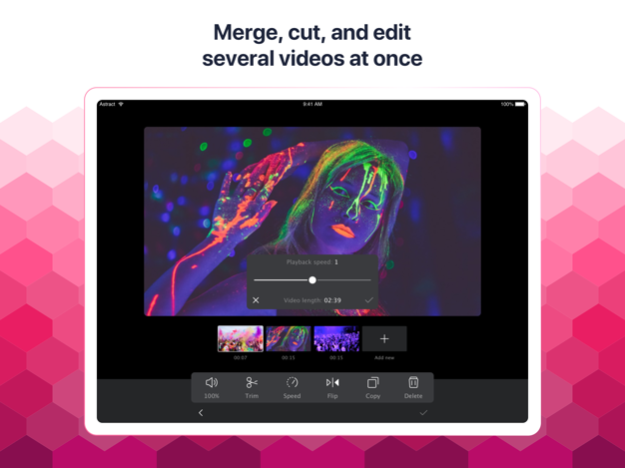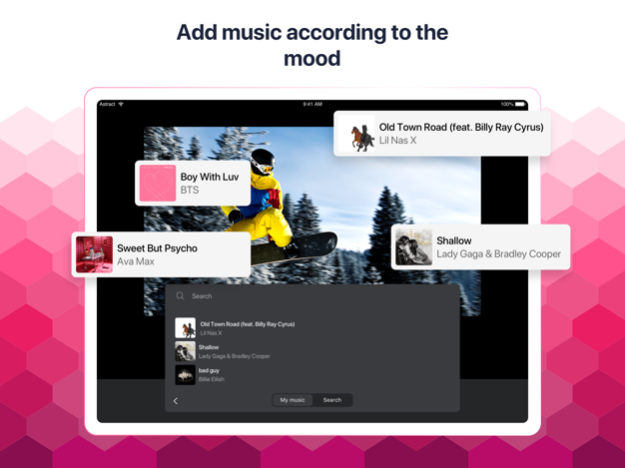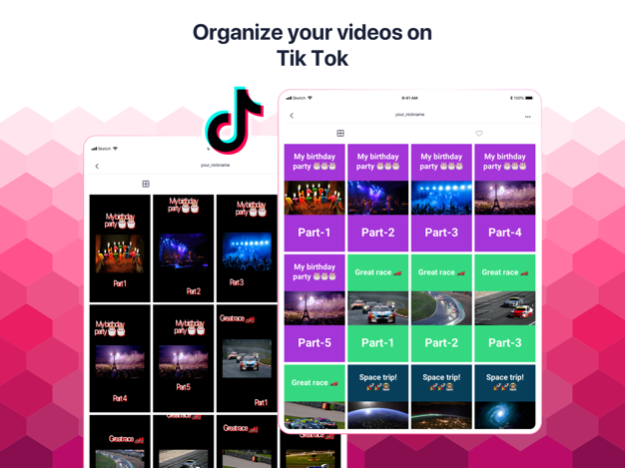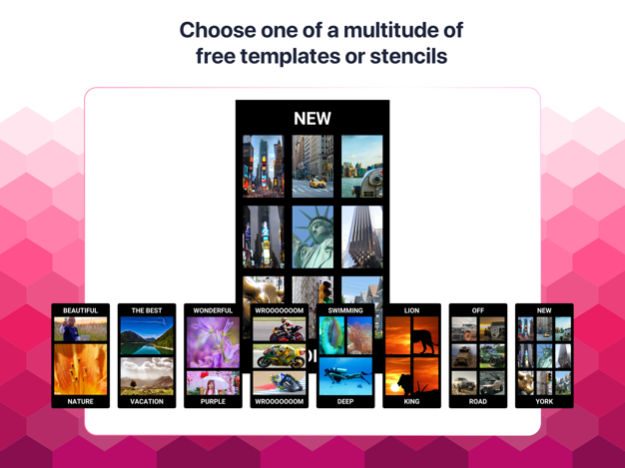Version History
Here you can find the changelog of CutStory: Video & Story Editor since it was posted on our website on 2023-06-21.
The latest version is 7.4.1 and it was updated on soft112.com on 26 April, 2024.
See below the changes in each version:
version 7.4.1
posted on 2024-04-23
Apr 23, 2024
Version 7.4.1
Introducing the new version of CutStory - a tool designed to create stunning video clips on your mobile device.
What's New:
- Bug fixes and improvements
version 7.4.0
posted on 2024-04-12
Apr 12, 2024
Version 7.4.0
Introducing the new version of CutStory - a tool designed to create stunning video clips on your mobile device.
What's New:
We've introduced the capability to automatically generate subtitles for videos.
version 7.3.3
posted on 2024-03-11
Mar 11, 2024
Version 7.3.3
Introducing the new version of CutStory - a tool designed to create stunning video clips on your mobile device.
What's New:
Bug fixes and improvements.
version 7.3.2
posted on 2024-02-20
Feb 20, 2024
Version 7.3.2
Introducing the new version of CutStory - a tool designed to create stunning video clips on your mobile device.
What's New:
We've introduced the capability to automatically generate subtitles for videos.
We've added safe zones for easy placement of stickers and text.
version 7.3.1
posted on 2024-01-24
Jan 24, 2024
Version 7.3.1
Introducing the new version of CutStory - a tool designed to create stunning video clips on your mobile device.
What's New:
We've introduced the capability to automatically generate subtitles for videos.
We've added safe zones for easy placement of stickers and text.
version 7.2.3
posted on 2023-12-12
Dec 12, 2023
Version 7.2.3
Introducing the new version of CutStory - a tool designed to create stunning video clips on your mobile device.
What's New:
We've introduced the capability to automatically generate subtitles for videos.
We've added safe zones for easy placement of stickers and text.
version 7.2.2
posted on 2023-11-28
Nov 28, 2023
Version 7.2.2
Introducing the new version of CutStory - a tool designed to create stunning video clips on your mobile device.
What's New:
We've introduced the capability to automatically generate subtitles for videos.
We've added safe zones for easy placement of stickers and text.
version 7.2.1
posted on 2023-11-15
Nov 15, 2023
Version 7.2.1
Introducing the new version of CutStory - a tool designed to create stunning video clips on your mobile device.
We listen to our users and strive to provide the best video editing experience. In this version, we have actively worked on fixing issues and improving stability to make CutStory an even more reliable and efficient tool for your creativity.
version 7.1.5
posted on 2023-10-24
Oct 24, 2023
Version 7.1.5
Introducing the new version of CutStory - a tool designed to create stunning video clips on your mobile device.
We listen to our users and strive to provide the best video editing experience. In this version, we have actively worked on fixing issues and improving stability to make CutStory an even more reliable and efficient tool for your creativity.
version 7.1.4
posted on 2023-10-17
Oct 17, 2023
Version 7.1.4
Introducing the new version of CutStory - a tool designed to create stunning video clips on your mobile device.
We listen to our users and strive to provide the best video editing experience. In this version, we have actively worked on fixing issues and improving stability to make CutStory an even more reliable and efficient tool for your creativity.
version 7.1.3
posted on 2023-10-11
Oct 11, 2023
Version 7.1.3
Introducing the new version of CutStory - a tool designed to create stunning video clips on your mobile device.
We listen to our users and strive to provide the best video editing experience. In this version, we have actively worked on fixing issues and improving stability to make CutStory an even more reliable and efficient tool for your creativity.
version 7.1.2
posted on 2023-10-03
Oct 3, 2023
Version 7.1.2
Introducing the new version of CutStory - a tool designed to create stunning video clips on your mobile device.
We listen to our users and strive to provide the best video editing experience. In this version, we have actively worked on fixing issues and improving stability to make CutStory an even more reliable and efficient tool for your creativity.
version 7.1.0
posted on 2023-09-24
Sep 24, 2023
Version 7.1.0
Introducing the latest update for CutStory:
What's New:
Bug Fixes and Stability Improvements: We've squashed pesky bugs to ensure a more reliable editing process.
version 7.0.10
posted on 2023-09-13
Sep 13, 2023
Version 7.0.10
Introducing the latest update for CutStory:
What's New:
Bug Fixes and Stability Improvements: We've squashed pesky bugs to ensure a more reliable editing process.
version 7.0.9
posted on 2023-08-30
Aug 30, 2023
Version 7.0.9
Introducing the new version of CutStory - a tool designed to create stunning video clips on your mobile device.
We listen to our users and strive to provide the best video editing experience. In this version, we have actively worked on fixing issues and improving stability to make CutStory an even more reliable and efficient tool for your creativity.
version 7.0.8
posted on 2023-08-24
Aug 24, 2023
Version 7.0.8
Introducing the new version of CutStory - a tool designed to create stunning video clips on your mobile device.
We have made significant improvements to the performance and stability of the application, so you can enjoy a smoother and more reliable video editing process.
version 7.0.7
posted on 2023-08-15
Aug 15, 2023
Version 7.0.7
Introducing the new version of CutStory - a tool designed to create stunning video clips on your mobile device.
We have made significant improvements to the performance and stability of the application, so you can enjoy a smoother and more reliable video editing process.
version 7.0.6
posted on 2023-07-14
Jul 14, 2023
Version 7.0.6
Introducing the new version of CutStory - a tool designed to create stunning video clips on your mobile device.
We listen to our users and strive to provide the best video editing experience. In this version, we have actively worked on fixing issues and improving stability to make CutStory an even more reliable and efficient tool for your creativity.
version 7.0.4
posted on 2023-07-04
Jul 4, 2023
Version 7.0.4
Introducing the new version of CutStory - a tool designed to create stunning video clips on your mobile device.
Here's what's new in the latest version of CutStory:
- Smooth Fade-In and Fade-Out of Music and Video Sound: Now you can smoothly adjust the volume levels of your video's music and sound effects, creating a seamless audio experience.
- Improved Performance and Stability: We have made significant enhancements to the performance and stability of the application, allowing you to enjoy a smoother and more reliable video editing process.
version 7.0.3
posted on 2023-06-21
Jun 21, 2023
Version 7.0.3
- fade in fade out function for video sound
- original pitch option for video sound
- HDR/SDR settings
version 7.0.2
posted on 2023-06-06
Jun 6, 2023
Version 7.0.2
We made improvements and fixed bugs so CutStory is even better for you.